How to use
(1) Status
Displays color vision type of simulating.
(2) Magnification of digital zoom (100 - 300%)
Specify the magnification of digital zoom. You can zoom in and out simulating images by
pinching screen with two fingers.
(3) Color Vision Type(C, P, D, T)
Choose a color vision type to simulate. Normal Color Vision (C) and three major types
of color vision deficiency: Protanope (P), Deuteranope (D) and Tritanope (T) are
supported. "C" gives you unmodified original video stream.
(4) Parallel simulation button
Push to switch the mode of mono, dual or quad parallel simulation within one screen.
(5) Swap camera button
Push to swap back and front camera. (enabled when device has front camera)
(6) Save image button
Push to save simulation images (including dual and quad simulation mode images) to the
"Photo Album."
(1)-(6) disappear in 10 seconds without touch. You can touch the screen to display them
again.
Troubleshooting
- Can not save the screen image even push the "Image Save Button" ?
You should be able to give permission via Settings > Privacy > Photos > "Chromatic Vision Simulator" 'on'.
Terminology
- We adhere to expressions commonly used in academia for accuracy (e.g. "Color Vision Deficiency," "Protan / Protanope / Protanomal," "Deutan / Deuteranope / Deuteranomal," "Tritan / Tritanope / Tritanomal," "Normal Trichromat," "Dichromat" and "Anomalous Trichromat"), while we do recognize the effort to avoid these terms as they are associated "deficiency" or "anomaly."
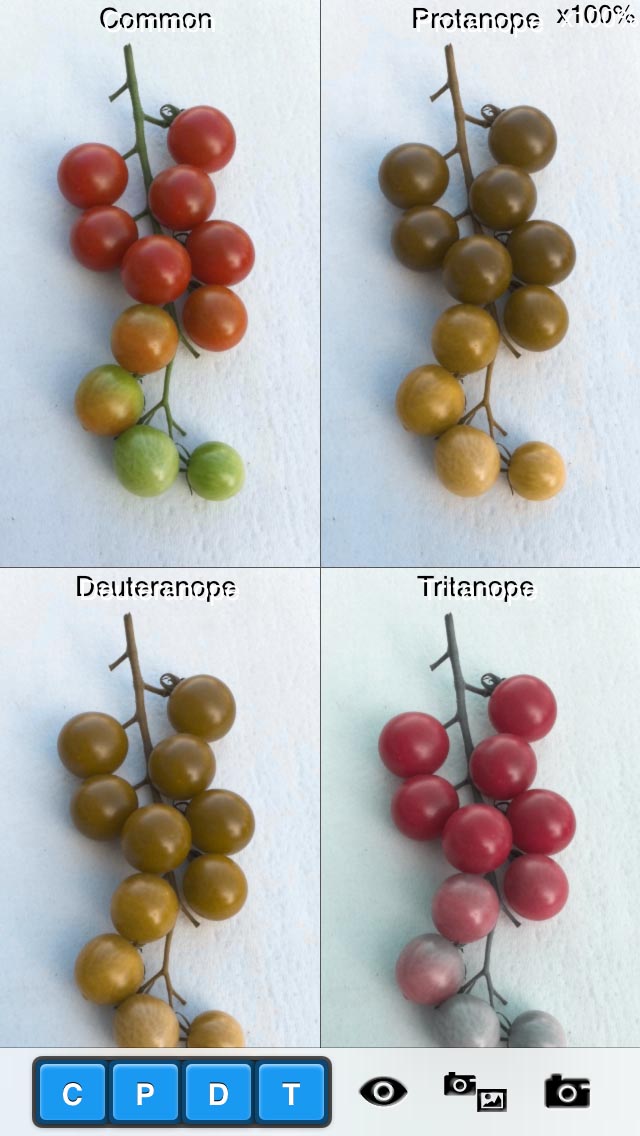

 open
image
open
image